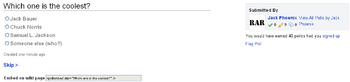Help:Social polls
This is a ShoutWiki help page, hosted at ShoutWiki Hub. If you want to suggest changes, leave a message on its talk page. If you want to replace this page with a custom help page for your wiki, click the create button above.
Social polls are a new type of polls available only for social wikis. Social polls are treated as separate wiki pages and they have their own namespace, Poll.
Special pages related to social polls will show up under the "Polls" heading on the list of special pages.
Viewing polls
A list of all existing social polls can be found at Special:ViewPoll.
If you go to Special:RandomPoll, you will be taken to a randomly chosen social poll.
Creating new social polls
New social polls can be created through Special:CreatePoll. There can be up to 10 different answer choices; you can also add an image to the poll if you want to!
By default, every logged-in user can create a new social poll. It is possible to place additional restrictions on who can create a new poll. For example, you could require that in order to create a new poll, a user must have at least 10 edits or 3 comments. If you want to restrict who can create a new poll, please contact ShoutWiki's Customer Support Team.
Commenting on polls
If the Comments extension is active, a comment form will be shown on every poll page and users can leave comments about the poll through it.
Administering polls
By default, administrators have the polladmin right, which is required to access Special:AdminPoll, the poll administration interface. Through this interface, privileged users can lock polls from new votes and delete existing polls.
Giving out points for answering poll questions
It is possible to give out points for answering poll questions. If you want to give out points for answering poll questions, please contact ShoutWiki's Customer Support Team.
Embedding social polls on wiki pages
Social polls can be embedded on ordinary wiki pages easy with the <pollembed> tag. The syntax is simple:
<pollembed title="Poll title here" />
The embed code can be found at the bottom of every poll page.